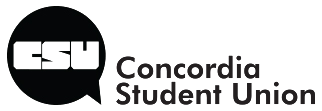One of the biggest challenges faced by clubs is finding strategies to successfully promote their events and attract new members. Here are some ways to boost your presence on campus and online!
Club Email
When a club is granted club status, their first responsibility is the creation of an official club email address. While clubs may use any domain, clubs may request a club email account under the CSU domain (clubname@mondienprojects.com/csuconcordia). We recommend you do this, as it provide a centralized place for all the club’s communications and helps ensure better transitions between executive teams. To request a CSU email account, send an email to the IT Coordinator at it@mondienprojects.com/csuconcordia.
Postering
Clubs looking to promote their events and projects on campus can place posters on the poster boards. Only posters from Concordia groups or for events happening on campus may be posted. All posters must clearly display the group or organization’s logo and be approved and stamped by CSU, GSA, or a faculty association. Please leave a small blank space for the stamp on your poster. Posters may be brought to CSU Reception (SGW: H-711; LOY: SC-115) to be approved and stamped. Please note that posters without a stamp will be taken down. No more than 75 posters can be stamped for a single event (this number is reduced to 25 during CSU elections).
For more information, you are encouraged to review Concordia’s “Policy on the Display of Posters”.
CSU LIVE Newsletter
Need help reaching out to the student body? The Concordia Student Union sends out the CSU LIVE newsletter weekly to every undergraduate at Concordia (that’s over 35,000 people!). If you need help promoting an upcoming event, send all pertinent details (time, place, duration, etc.) along with a short description (2 sentences) of the event and a square image to illustrate it to our Communications Coordinator at communications@mondienprojects.com/csuconcordia and we will include it in our CSU LIVE newsletter. The submission deadline is every Wednesday and the newsletter is sent out by Sunday.
Take note that this works as a first come first served system & that your post might not be included if it is sent too last minute or if the information sent is incomplete.
If you have questions about the LIVE Newsletter, email our Communications Coordinator at communications@mondienprojects.com/csuconcordia
Tabling
The CSU oversees the use of the four tables located on the Hall building’s Mezzanine. Located in an area of the downtown campus with a large amount of foot traffic, these tables are available to give clubs greater visibility, help them recruit members, and allow them to get the word out about their events and projects. You can book tables at booking.mondienprojects.com/csuconcordia (log in with your club’s username and password). Help using CSU’s booking system can be found here.
Club Website
Clubs who would like to create a website can request a site under the Concordia domain, with a clubname.concordia.ca address. To request a website, send an email to our IT Coordinator at it@mondienprojects.com/csuconcordia. They can set you up with free web hosting using the platform of your choosing (WordPress, Drupal, etc.).
Please note that all club websites must state that the club is “a student group of the Concordia Student Union.”
Social Media
Many clubs use social media to advertise for their events and to recruit members. We recommend that you consider making a Facebook page and a Twitter account for your club in order to ensure the greatest degree of communication and presence with your members. If your club has social media accounts, be sure to include them in your club description so they appear when students view your club’s info.
Mailing List
Clubs are advised to keep a mailing list of their members for easy communication and promotion of events. Mailchimp is a free mailing list service that clubs can use.
Club Mail Folders
The CSU provides spaces for each club and association to receive mail, faxes, and messages at either the SGW or Loyola campus. You may indicate from which campus you’d like to pick up your club’s mail on your club’s registration form. Mail folders for CSU clubs are located at the CS Uoffice on each campus. Uncollected mail will be discarded periodically, so it is important for all clubs to check their mail often.
Faxes
Clubs can send and receive faxes from the CSU Office. Fax cover sheets are also available at CSU reception. Received faxes will be placed in your club’s mailbox at reception. Your club’s name needs to be marked clearly on the received fax, otherwise it will be considered junk and will be discarded.
Fax prices:
Received faxes: $0.10 per page
Local faxes: $0.25 per page
Canada & US: $0.50 per page
International: $2.00 per page
Note: Clubs will need to pay for faxes upfront and in cash at reception.
The Comms Office
The Clubs Communications office is located in H-725, adjacent to the CSU office. The office contains computers, professional printers, photocopiers, scanners, and paper cutters. The computers are updated with document-processing and graphic design software.
Log in to these computers with your club’s username and password. Registered clubs are automatically provided with printing funds each year. When this balance runs out, clubs will need to speak with the Internal Affairs Coordinator to discuss adding more funds from their annual budget.
Printing/photocopy prices:
Black & white: $0.05
Colour 8.5×11″: $0.30
Colour 11×17″: $0.30
Additionally, you can print on cardstock that can be purchased from reception at a price of $0.50 per 11×17″.